Snovio is a sales automation platform that is predominantly used in finding the email addresses from Linkedin as well as from any other website. Snovio is a combination of a variety of different tools such as Email Verifier, Drip Campaign, Mail Merge, Search Companies by Technologies, etc. It is an easy and powerful СRM for any business.
Join over a million people
Currently, Snovio is the most reliable and effective email finder in the market. It helps in finding more convertible leads. The best tool for any sales and marketing professional.
Key Features
Find Emails from LinkedIn
______
Collect thousands of verified emails in just a few minutes from LinkedIn. Snovio's Automation process makes it faster than anything. ______
Get Emails from Website
______
Now you can collect emails as well as all the employees' lists from any website. Also, get emails from names and boolean search. ______
Email Verifier ______
`With 7-tier verification process, verify emails manually as well as in bulk. Helps both personal and business emails. Upload your own list to clean. ______
Domain Search
______
Get email addresses, prospects and company info from a particular domain. All you need to do is to type in a company’s domain name and click the Search button. That's it !!
______
Technology Checker
______
Find web technology information from any website. Know the programing languages, APIs, CMS, DMS, Marketing and Sales tools, Dev Tools, etc.
______
Drip Campaign and Bulk mail sender
______
Create personalized campaigns with automatic follow-ups to sell, onboard, nurture, and build long-term customer relationships.
______
All Features List

Sign up and avail your 50 free credits.
Find the Email Address from LinkedIn
With the help of Snovio, email extraction from LinkedIn is really very easy. There are two ways to find the emails from LinkedIn-
First Method – Open your desired profile and click on the Snovio Chrome Extension. Select the list and press the save button. Email ID will be saved to your Snovio account.
Second Method – This is an Automation process. It is predominantly used for bulk email extraction.
Use your desired filter in the LinkedIn search option in order to get the target audience. You will have 100s of results in the form of LinkedIn profiles.
Click on the Snovio Chrome Extension. Now, fill in the start and end page number. Select the list and then press Save All.
All the profiles will be saved to the internal list.
Get the Employees List from Any Website
This process is almost the same as above.
The steps are following:
Open your desired website.
Click on the Snovio Chrome Extension.
A small window will open with a few email addresses.
Click on the Show All button.
A new pop-up window will open with all the email addresses associated with the same domain along with employees’ names, designation, etc.
Select your desired employee/s, and save them to your internal Snovio list.
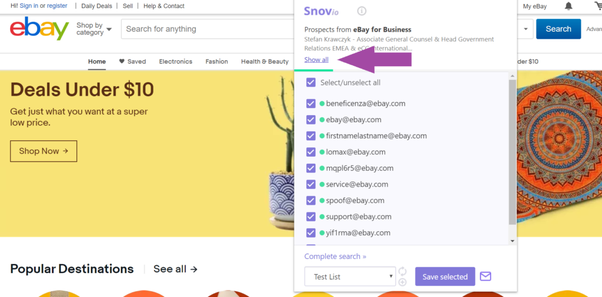
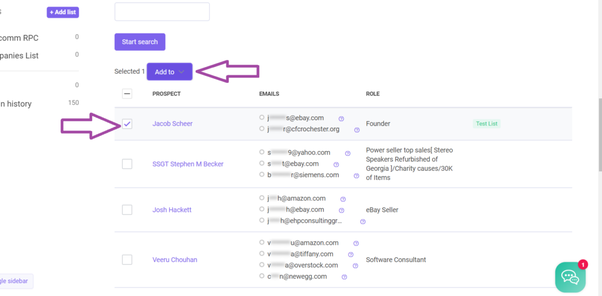
Email Verifier
Snovio Email Verifier works better than any other tool. It is very fast and Snovio claims to have a 7 tier verification process, which checks all, including email format, MX Records, Domain Validity, SMTP Authentication, etc. It supports both the process, Bulk, and Manual. For the bulk verification, you just need to upload the Email list into Snovio.
The final result is provided in 3 categories, Valid, Cath All (Unknown Status), Invalid.
Valid category emails have over 98% accuracy rate, while Cath All has a nearly 70%.
Click on the video to understand the Email Verification Process.
Domain Search
You can find the company profile and prospect details by performing a domain search. Open the Domain Search option from the drop-down menu.
Type a company domain in the blank field and press the Search button.
All the information related to the company will be shown on your screen, information such as Number Employees, Headquarter City, Industry, Linkedin Profile, Technologies Along with Employees’ list.
You can get the desired details by uploading the companies name list in order to perform a bulk domain search.
Technology Checker
It is also called, Snovio Web Technology Checker. This feature helps in identifying the technologies of the website. It provides the most precise technical information about any website. Technology Information such as CMS, Digital Marketing tools, Chat option, DMS, Hosting Panels, Dev Tools, Programing Languages, Database, CRM, etc.
Drip Campaign
This is one of the finest features of Snovio. It works like any other specialized drip campaign tool. Right from setting up the sender account to monitoring campaigns, is really very fast and easy. Please watch the video to understand the complete Drip Campaign process.
Mail Merge (Gmail)
This feature is called the GBlast. It is the mass mailing feature, which is performed with the help of a Gmail account.
Send a fully personalized email to all your contacts in just one click. This bulk emailing tool offers the features like Email tracking, adding CC/Bcc in all the campaign/s, Campaign scheduling, Manual follow-up, Automated conditional follow-up, Exclude contacted emails, Adding unsubscribe link, Test email, etc.
Snovio Customer Care

Snovio is an honest software so does its customer care. They have a 24*7 support center. Whatever your problem is, they will definitely solve it. Sometimes I had contacted them just to know about newly added features. They always respond in a very professional manner and try to help in the best possible way. I am really impressed with the way they treat their customers.
Apart from these key “tools” Snovio has a lot more other very useful features like Integration with your existing CRM, Calendly Integration, Linker, etc, make Snovio an unavoidable sales tool.
Snovio Pricing
It currently has 5 active pricing plans. It starts at $39 PM and goes up to $738 PM. You will get 2 months free if you subscribe to the annual plan.
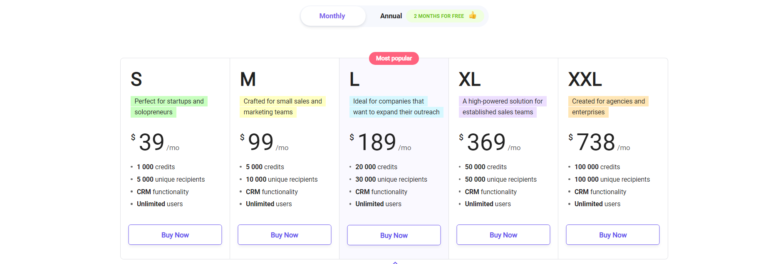
Snovio offers a forever free version also where 50 accounts are allowed to be used and 100 recipients for the drip campaign
Final Verdict
Snovio is the most cost-effective sales automation tool available in the market. No other tool can compete at least in the current scenario. Snovio has all the required features that make the sales process smoother and easier.
LinkedIn email finding with the automation process is like an “Icing on the cake”. This process saves over 90% of the time. With the help of one tool, several processes can be performed. As it is the combination of Email Extractor, Email Verifier, Email Sender, Email Tracker, Manual/Auto Follow up.
Overall Ratings
Satisfactory Level
Cost-Effective
Easy to Use
Customer Care
Read Also – Three All-Time Best Data Mining Tool.
I run a marketing agency and have observed that lead generation tools like Snovio and Aeroleads are quite underestimated in their ability to generate sales. People often opt for modern marketing methods like lead magnets, free webinars, opt-in forms, etc. But generating leads and running cold campaigns for them is also a powerful method that does not require as much money, time, and effort as what is spent on building landing pages, running ads, and doing SEO.
Nice work👍. But I have a question. Which one is better in your opinion Snovio or Uplead?
Uplead costs $74 for 2,040 credits annually with direct phone numbers. On the other hand, Snovio costs $39 per month with 1,000 credits, but it doesn’t provide direct phone numbers. So, if you are completely into email marketing, Snovio is the best choice. But for the mixed approach (cold calling, email marketing) Uplead can work better.