LambdaTest is easy to use. You don’t need to be tech-savvy. Anyone can check his website or mobile app to find out the performance and bugs.
Through LamdaTest you can perform both automated and manual cross-browser tests utilizing the LambdaTest tool at any level of your project.
Even, testers get on-demand access to the web and the mobile browser environment of their own choice. That way they are able to check and scrutinize their app’s compatibility.
With this testing platform, you can carry out parallel testing sessions at the same time to considerably reduce your testing cycle and boost your product delivery competence.
LambdaTest gives you a one-click bug logging feature that permits you to record or log a bug straight from its platform to different bug management tools like Mantis, TeamWork, Asana, Jira, Github, Trello, Hive, Paymo and others with just one click.
LambdaTest's Core Features:
- Selenium Web Test Automation.
- Real-time tests of web applications on cloud-based mobile and desktop browsers.
- Selenium Grid For Mobile/ Web-Automated Test
- Issue tracking and responsive testing.
- Easily test the locally hosted web applications using ssh tunnel traits.
- Automated screenshot generation.
- Smart visual UI testing.
- QA management.
- Supports parallel execution and requirements-based testing.
- Easily aid in debugging and test script reviews.
- Web testing, parallel testing, and ui testing.
What are the traits that make LambdaTest best among all?
LambdaTest also offers the key feature of taking automated complete page screenshots over 2000+ environments to rapidly test the layout.
You can easily examine in a single click how your website will look over 36 dissimilar devices, and compare design and HTML images.
Besides, this cross-browser platform also has single-click integration with well-admired project management and enterprise tools such as Slack, Gitlab, Asana, Jira, Github, BitBucket, Trello, and Visual Studio Team Services.
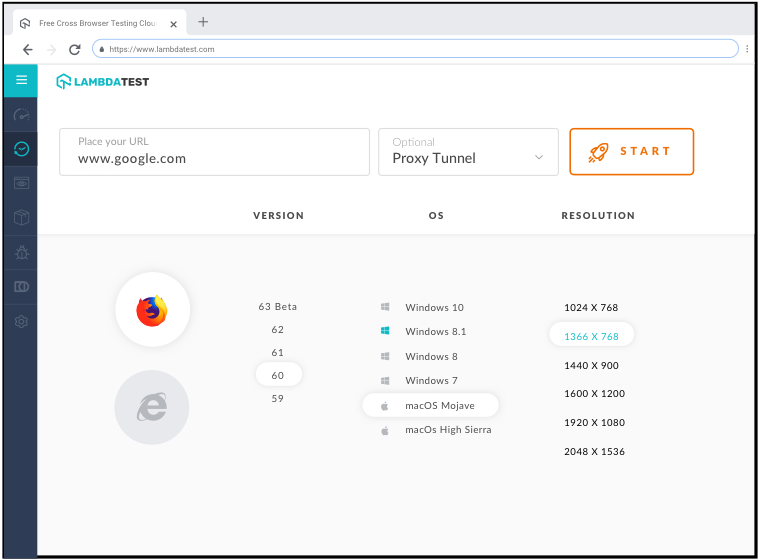
The Qualities of LambdaTest:
Web Browser Compatibility Tests:
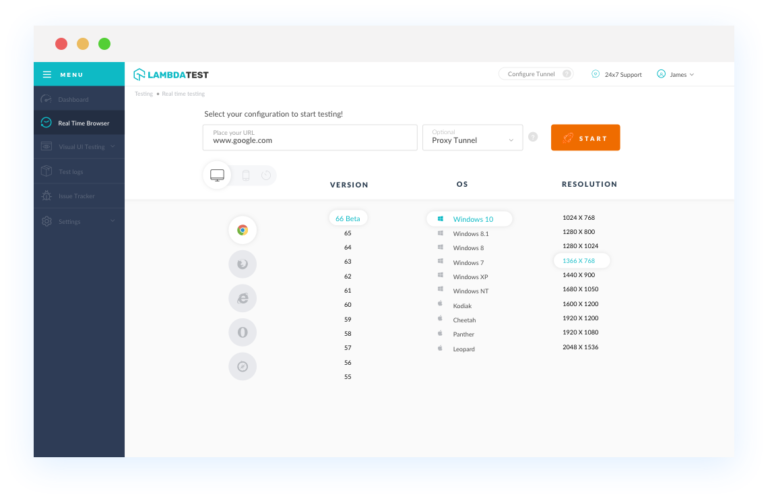
With LamdaTest We can easily perform browser compatibility tests from a variety of desktop and mobile browsers, operating systems, browser versions, and resolution. We can also take or record screenshots during the sessions of real-time browser compatibility testing.
LambdaTest Seamless Navigation, and UI:
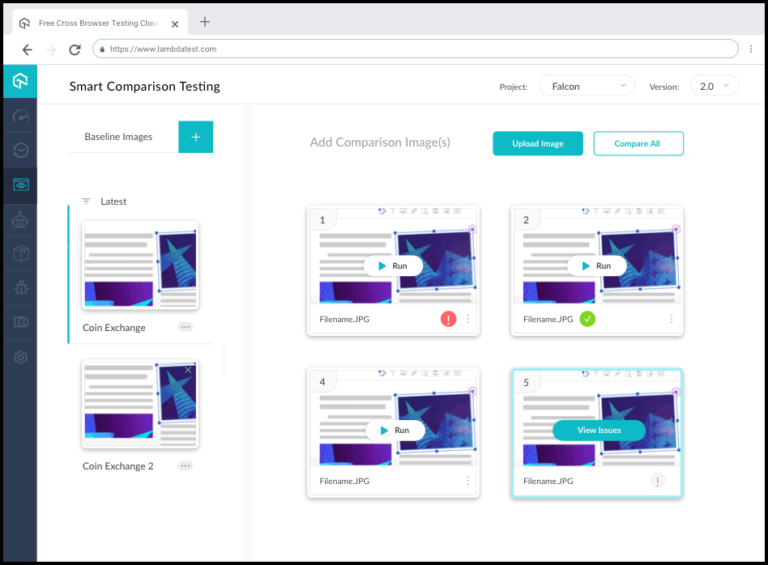
The simplicity of use, clear navigation, and UI are the significant things to consider before picking out the test tool.
LambdaTest provides polished UI and a user can effortlessly navigate to several features in the LambdaTest web application. One just has to enter the URL to be examined and choose the configuration for testing and they are all set to go for the testing.
Test on the Extensive Range of Mobile Devices:
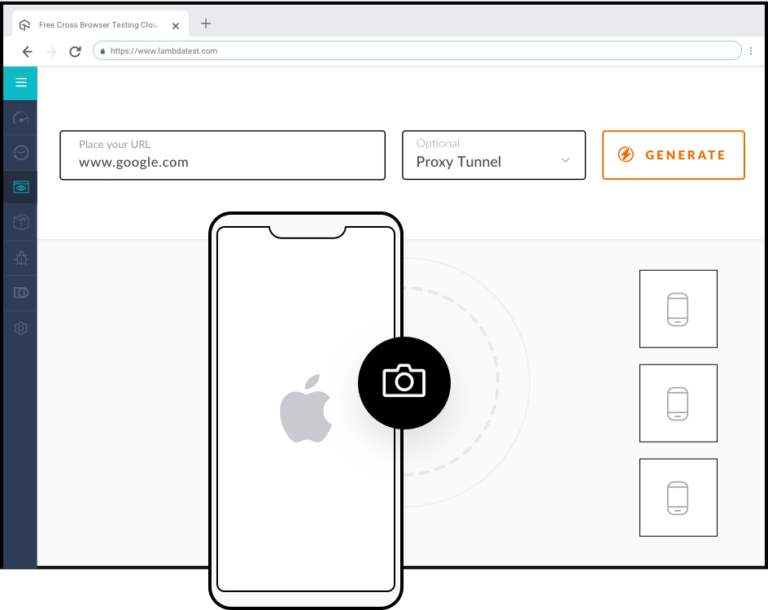
As the word “cross-browser testing” suggests, software testers require testing their web app or website across several mobile and desktop browsers with every latest OSs like iOS, MacOS, Windows, and Android OS. This cross-browsing platform supports an extensive list of iPhones, iPads
On diverse iOs versions and Android phones like Vivo, Oppo, One Plus, Google, Samsung, HTC, Sony, LG, Amazon, Huawei, Xiaomi, Motorola, Gionee, on different browsers and newest Android versions.
LambdaTest provides the greatest series of browsers among all the tools accessible in the tech globe. And the good part is that LambdaTest keeps upgrading the browser versions as any newest browser version launched in the market.
Reliable and Scalable Selenium Grid:
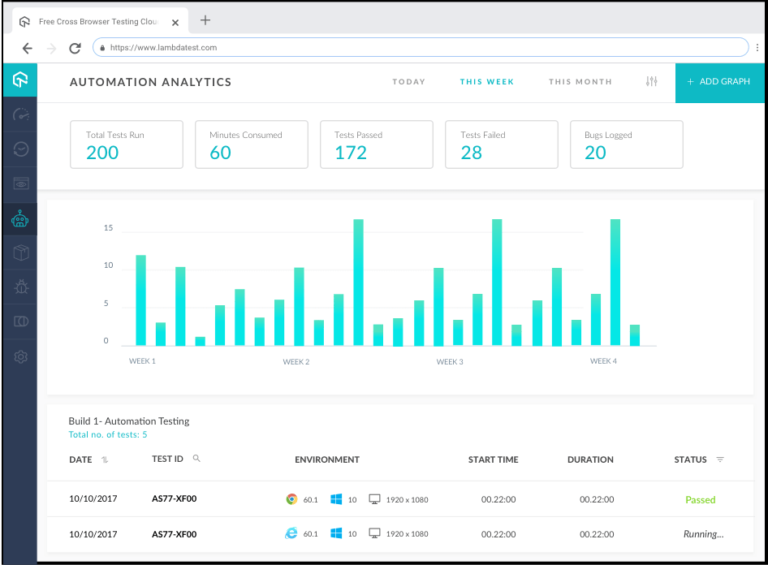
Automated tests such as Selenium test automation is winning the heart of software developers and testers as it facilitates the ability to run automated testing across several OS and browser combinations.
Nowadays everyone is moving to Selenium or planning to choose Selenium for test automation.
LambdaTest provides test automation traits in which you can easily run the automated tests on a secure, scalable, and reliable Selenium grid of more than 2000+ OS and browser combo to cut down the build times. One can also run test scripts in parallel on Selenium environ to pace up the goto market.
Lambdatest’s Seamless Collaboration and Testing:
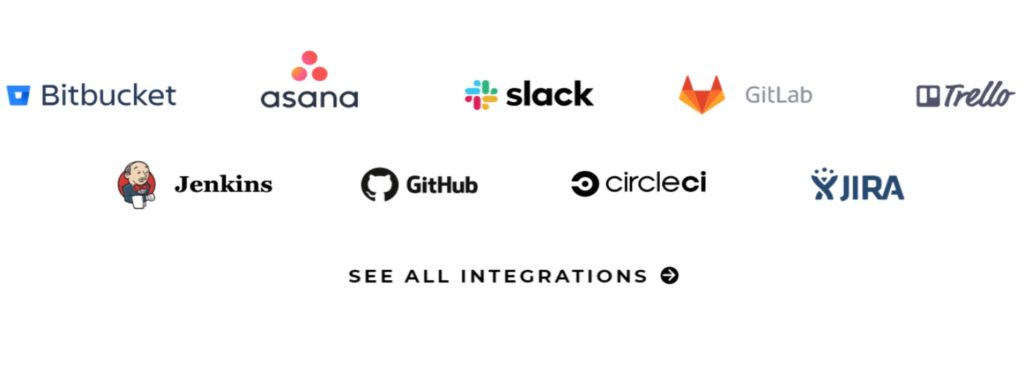
Software developers and testers check if the software test tool is perfect enough to fit in their existing test life cycle or not. Integration with existing project management and bug tracker tools is the main part to consider for executing a new test tool in the test flow.
LambdaTest offers integration with commonly used project management and bug track tools such as GitHub, Asana, Jira, Trello, Bitbucket, Slack, Mantis, Bugherd, etc giving users the capacity to log bugs in their platform to choose straight from LambdaTest suite itself.
LambdaTest’s Visual User Interface feature:
In addition to Test Automation and real-time traits, LambdaTest also gives Visual User Interface test features, which comprise Responsive Testing, Screenshot Testing, and Smart User Interface Tests.
With a screenshot test, you can test the site layout by generating 20-25 screenshots at a time across several OS-browser combos and examine if the screenshots are as expected.
Tests Locally Hosted Pages:
LambdaTest offers a feature Lambda Tunnel by which you can set up a safe connection between your local server and LambdaTest platform to test your privately or locally hosted web apps or web pages. With this, you can make sure browser compatibility of your web app or website even prior to launching on live servers.
Test Across Diverse Geo-Location:
Well with LambdaTest cross-browser platform you can effortlessly test your website for cross-browser compatibility glitches across varied geolocations by connecting Lambda Tunnel straight from your computer system. With such a unique trait, you can test web applications or websites from diverse geolocations to examine all the web features like locale-dependent check out procedures, search results, language changes, pop-ups, etc.
LambdaTest Chrome Extension:
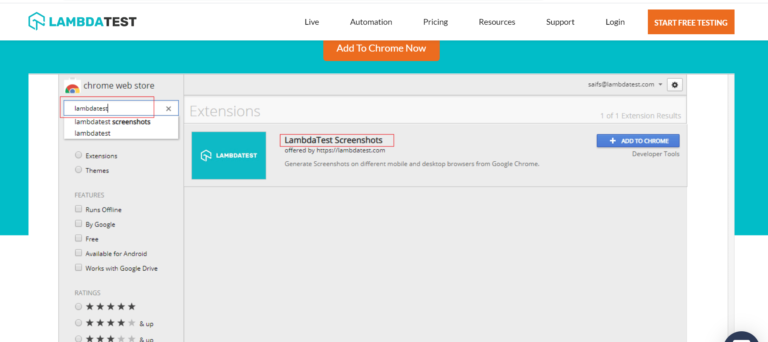
This Chrome Extension is very useful for developers and testers to make a complete page screenshot of web pages across 2000+ browsers with merely one click.
It also provides a screenshot testing feature extension for the Chrome browser for fast cross-browser tests.
These screenshots will aid in speedy racking testing life cycles of the websites and web pages.
LambdaTest WordPress Plugins:
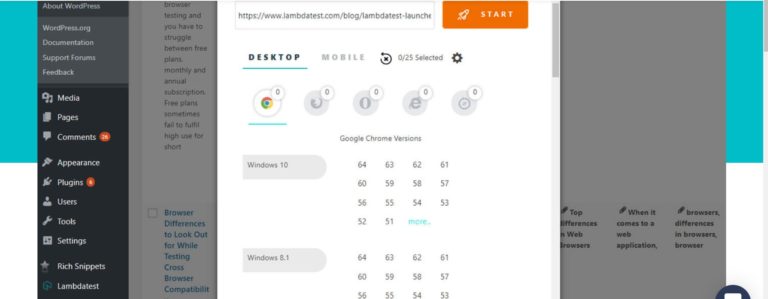
WordPress powers 30% or more of websites around the world (as per Venturebeat).
They require to be tested for browser compatibility glitches. To make this software test handy, LamdaTest offers one usability WordPress plugin for the screen-shot testing trait.
Through this plugin, we can test the WordPress pages and posts by creating screenshots across several browser-operating systems, combo straight from WordPress panel. We can also examine all the testing logs in its WordPress feature bar.
Test on the Latest Desktop Browsers and Speedy Screenshot Tests:
It has great collections of all the latest browsers (Google Chrome, Mozilla Firefox, Opera, IE, Edge, Safari and Yandex) and operating systems. You can also get full paged screenshots within few clicks by simply choosing the configurations using its automated screenshots feature.
Verify Responsiveness on All Screen Sizes:
With the use of LambdaTest you can also examine and check the responsiveness of your website by simply one click across diverse screen sizes.
We can also examine and scrutinize the responsiveness of our locally hosted sites using its Secure Shell Tunnel.
Resolution Display Testing:
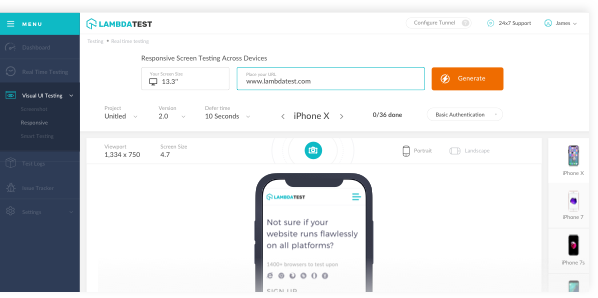
As we all know, screen resolutions ranging from 800×600 to 2560×1440.
We can easily change screen resolution in the middle of a session by simply picking the required resolution and our web browser will be re-sized by means of its selected resolution.
Lambdatest’s Inbuilt Issue Tracker:
With the use of this cross-browser platform, you do not have to buy a third-party management tool to find bugs in web apps.
The inbuilt tracker system of this amazing tool allows you to manage the identified bugs effectively. The bugs can simply be managed from the LambdaTest Console.
The issue tracker system offers complete coverage over bugs, like assignment, exporting to pdf, tracking, or sharing with other users. Plus, it is easy to use and flexible.
Above are the crucial points which have been considered as the main traits which make LambdaTest exceptional and the best cross-browser testing tool among various competitors around the globe.
Let us be clear that — cross-browser testing is critical for every single business web app or website to manage and maintain its flexibility and consistency across varied platforms. But, the major concern of businesses or companies is how to perform cross-browser testing. The manual approach is excessively expensive and time-consuming. Therefore, automated cross-browser testing is one of the perfect options for each business need, and LambdaTest proved to be the finest tool with real-time cross-browser testing.
Conclusion
LambdaTest allows us to test on the newest desktop and mobile browsers on the cloud. We can make sure that our website is compatible across varied devices and all browsers by executing real-time cross Browser compatibility tests with LambdaTest. We can select from an extensive range of updated iOS and Android mobile devices from newest to oldest versions of Firefox, Chrome, Safari, Internet Explorer, Edge, Yandex, and Opera. LambdaTest also allows us for testing the responsiveness and take entire paged automated screenshots. Supported devices are Android, Mac, iPhone/iPad, Windows, and Web-based.
As an expert tester, we test applications on dissimilar platforms and we all know that it is not a simple job to set up our testing environment based on our prerequisite or requirements. While testing a site, we require ensuring that our website is up to shape. To make certain this we must have all the browsers and devices. You need to install the entire browser by spending extra money and time.
Fortunately, there are a handful of new cross-browser tools like LambdaTest to overcome this unwieldy installation process and wasting money unwantedly. So, if you seriously want to test a web application or a website on a precise configuration.
You just need to Log In to LambdaTest, enter the URL of the website that you wish to test, and start off the session where you can test the website for browser compatibility issues.

