What is HubSpot CRM?
HubSpot CRM is the foremost customer relationship management software for salespersons these days and is a winner of Expert’s Choice Award for 2018. Customer Relationship Management (CRM) is generally a part of the sales process that includes tasks related to anything that has to do with the management & maintenance of the relationship between a business and its clientele. Simply put, CRM system stores details that create a record of every single client’s interaction with your company, counting past purchases, personal data, social media engagement, email exchanges, and more. Usually, a company will begin to track their communications with a contact in a CRM once the lead has progressed towards the bottom-of-the-funnel and turn out as a great sales lead. Simply put, HubSpot CRM is built to be a great platform and a medium that allows sales teams to get in progress rapidly without making much of a change in their current workflow. This allows your company to generate a great personal experience for clients at all stages of the buyer’s journey by offering sales reps the information they need to truly connect & close the deals. Besides, the HubSpot CRM is a certified potent Google partner. To end with, a HubSpot CRM designed for the approach you sell in real life.
In this blog I am going to cover below topics points:
- What is HubSpot CRM?
- Is the Hubspot CRM perfect for you?
- Who should use a HubSpot CRM?
- HubSpot CRM benefits
- HubSpot CRM features: overview
- Pricing: HubSpot CRM
- Reviews & critics: HubSpot CRM
- HubSpot CRM setup & support
- HubSpot CRM: areas for improvement
- BottomLine- HubSpot CRM
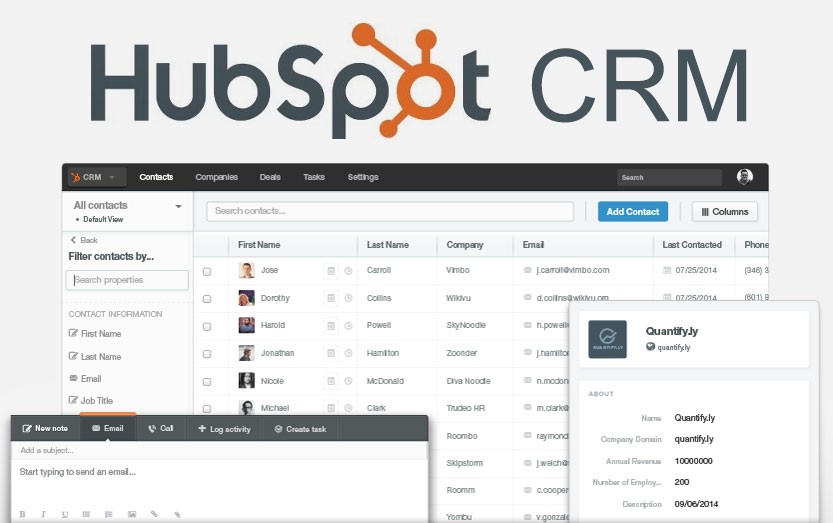
HubSpot CRM Exceptional Features:
- Customize views
- Deal & Task Board
- Drag & Drop Communicator
- Hubspot Marketing Synchronization
- Company Database
- Enrichment
- Phone Integration
- Email Integration
- Website Integration
- Social Media
- Email Connections
- Sidekick Integration
- Tracking, Templates, & Scheduling
- CRM Details
- Website Visitors
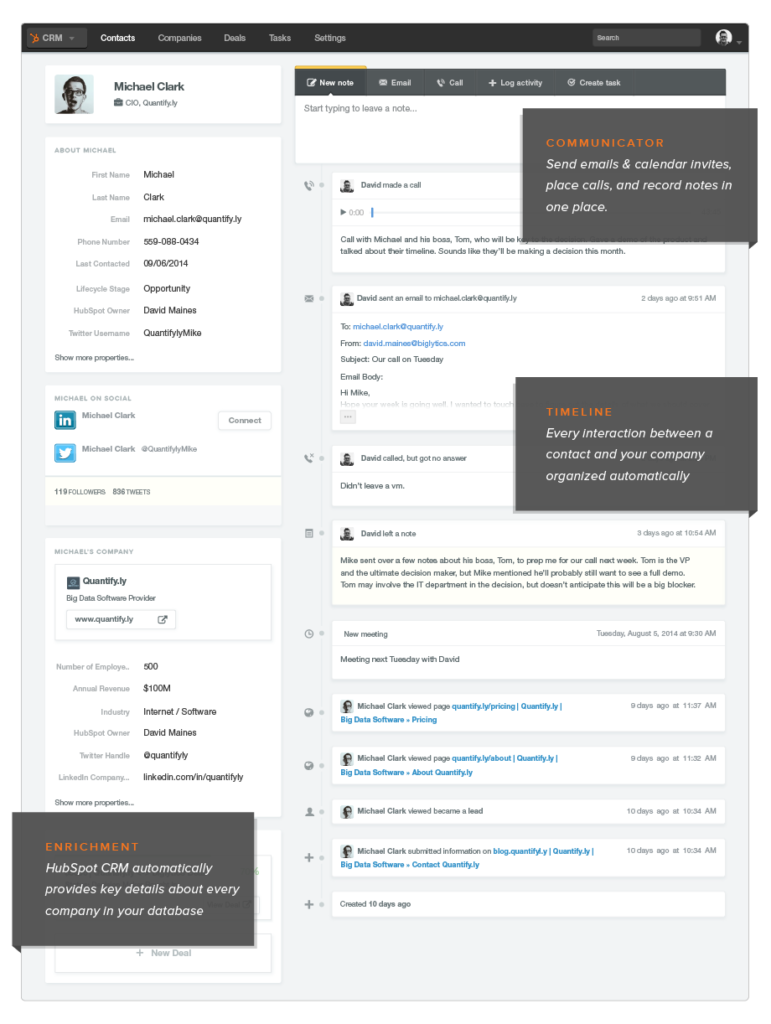
Is HubSpot CRM Perfect for you?
When it comes to selecting the CRM (or other marketing software application) for your company, there is an innumerable criterion to consider because solutions are undeniably not one-size-fits every single thing. As far as all-around ratings go, though, HubSpot’s tool constantly ranks among the best. We chiefly recommend HubSpot CRM for B2B companies as well as small startups businesses looking to integrate their sales and marketing funnels. This incredible platform has received myriad glowing reviews specifically from marketing professionals because of its flexibility, intuitive interface, easy-to-handle and well-rounded set of features. It has been touted as an exceptional and exclusive option for companies looking to transition into using a CRM with easiness & negligible changes to their existing workflows.
Who Should Use HubSpot CRM?
The simple and clear answer is that any company that needs to maintain a relationship with their clientele can benefit from using a Hubspot CRM system. To get a little bit precise, there are two essential groups of companies that repeatedly see the profits:
- Mainly B2B companies, which usually need to track customers & leads across long sales cycles and all the way through upgrade paths (such as- a recruiting firm, an IT firm, a software company, etc.)
- Considered-purchase B2C companies (like- a landscaping service, a jeweler, or a realtor, etc.)
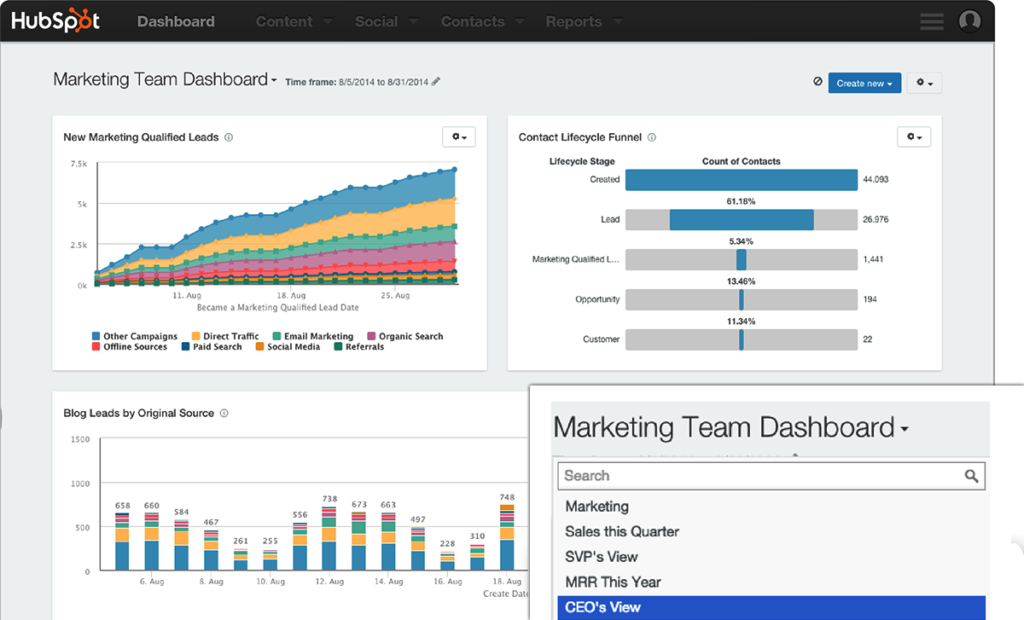
HubSpot CRM Benefits –
Some of the outstanding features of the software that makes them stand out from the rest. Benefits:
- User-Friendly — Simple-to-use and intuitive setup, which is ultimate for people with no IT or computer science background.
- Unlimited Contacts — Customers can add uncountable contacts at no cost.
- Consolidated Interface — It has a consolidated interface for both marketing and sales processes.
- Software Integration — The software can easily integrate various apps or programs that you already use into the interface. For instance, Pipedrive CRM, Dropbox, or your own website.
- Sales Pipeline Tracking — Manages and Tracks each element within your sales pipeline.
- Ideal for Smaller Organizations or Startups — Superb CRM for businesses with a tight financial plan.
- Identify Sales Locations — Helps recognize where the sale occurs, such as via email or through social media.
- Manage Content Better — Comprises great features to help you manage the content.
- Automates Organizational Tasks — Automates a number of organizational tasks, such as scheduling & giving notifications of prospect interactions.
- Task Management Feature — Comprises a task management feature that assists you to remind your everyday tasks automatically. In addition, it also makes it simpler to assign tasks to Particular people as well.

HubSpot CRM Features Overview:
HubSpot’s CRM covers all the bases essential to deliver an excellent user experience and help sales and marketing teams succeed. Key features comprise:
- Storage of approx a million email, contact and organization records using their inbox, email addresses, or form submissions, with details counting industry, personal information, revenue, and more from their 20 million-contact database
- Automated logging & updating of sales activities and client deals
- The capacity to make and send emails, record sales calls, assign tasks, and schedule tasks to sales reps inside of the HubSpot CRM
- A sales dashboard & customized sales pipeline
- Automatic publication of recorded calls, emails, & sales notes to a contact’s unique timeline, to shorten the task of reviving cold leads in the future
- Email tracking with choice for both automated & tailored email campaign
- Vital real-time email metrics counting click-through rates and open rates
- A library of email templates designed for each step of the customer’s journey and the choice to create your own
- The built-in activity stream with notifications delivered instantly after clicks on a link, a lead opens an email, or downloads an important document
HubSpot Pricing:
Technically, HubSpot CRM is an open source software open for anybody to install & use. Yet, while this is the case, it also has other pricing plans for companies searching for highly advanced features. Mentioned below are the pricing plans for HubSpot CRM:
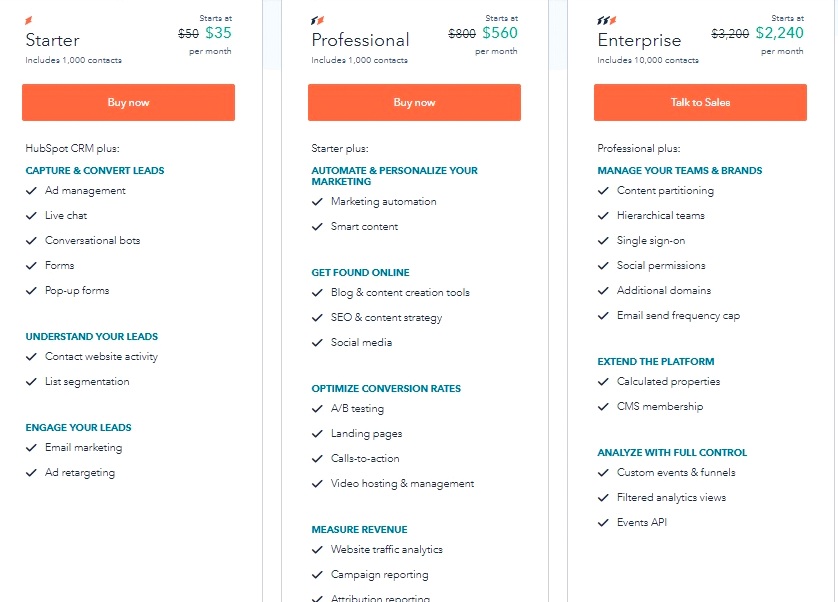
If you want to buy a plan, you will need to contact customer support via email and phone. Besides, you will also get access to highly advanced features on the software. While, again, it really depends on your company’s requirements since innumerable features vital to customer relationship management are already in the software (with free version).
Reviews & Critics: HubSpot CRM
Most of the user’s reviews on HubSpot CRM are positive. In their statements, customers have mentioned the features of the software that they like most. Commonly liked features of the software comprise its automation capabilities and email tracking. Plus, the task management feature is a big buzz amongst users. Some customers have major gripes about the software application. One of the common downsides of the software that folks bring up is the expense of upgrading from a free account.
HubSpot CRM Setup & Support
While the customer-friendliness of the software is its great benefit, the HubSpot CRM setup can still seem a little daunting given the pack of features we have covered that need configuration. The users finding themselves in need of assistance will have a few options accessible, starting with contacting HubSpot straight or taking their queries to the HubSpot community forum. Still another choice is getting assistance or training from somebody competently familiar with the software— this is where we can help out.
HubSpot CRM: Areas for Improvement :
Notably, as with any software, HubSpot’s CRM tool has quite a few drawbacks which customers have reported on. First and foremost, these comprise of a lack of strong reporting abilities plus there is “hiccups” in the interface. There are also surprisingly very less sophisticated features that one may see in a top-tier paid CRM. While, the tool is being continually upgraded and fine-tuned by HubSpot, and customers report continuing to see positive changes months into using the product. Also, its evident HubSpot isn’t the one and only CRM out there. There survive myriads others that individually may give you a better bang for your buck. One of them is Salesforce, you can straight compare HubSpot CRM vs Salesforce CRM.
Bottom line- HubSpot CRM
If you are eagerly seeking for an advanced, sophisticated, reputable, a user-friendly CRM system that allows smooth integration and incorporates all of the no-frills traits you need at a sensible price – the HubSpot CRM.